 DOWNLOAD NOW
DOWNLOAD NOW

Amazing PDF merge helps you to merge two or more PDF file into one.
Benefits:
The tool doesn’t send your files to the remote server / cloud. Merge works on your PC!
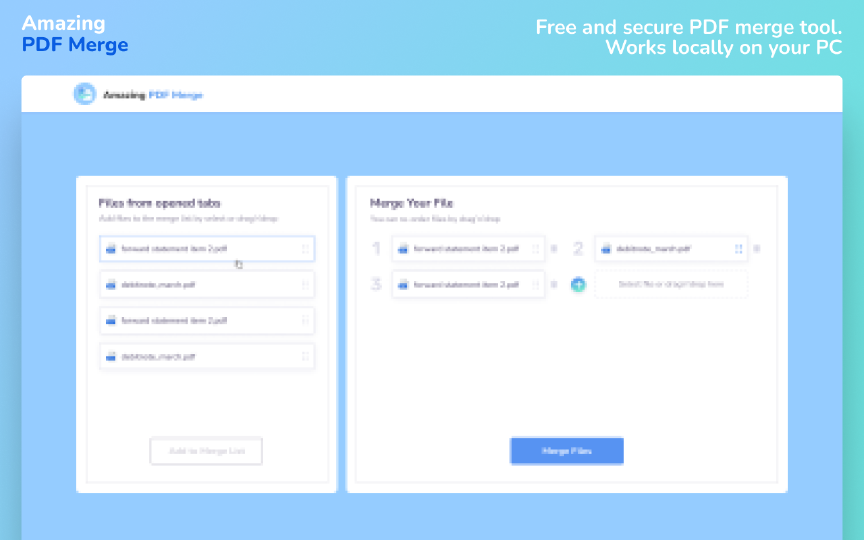 DOWNLOAD NOW
DOWNLOAD NOW
Install the extension from the Google Chrome Webstore or Edge Add-ons marketplace
Steps:
Upload two or more PDF files and click merge. Find the resulting PDF file in the “Downloads” folder on your computer.
Merge two or more PDF files into one document.
Unlike other extensions, our app is available Offline. The data is not transmitted to third-party servers. Your data remains only on your PC.
Our extension is absolutely free and without ads
For convenience, if you have opened a PDF document on any website, then you can simply drag and drop it and combine it with another pdf file
Amazing PDF Merge for Chrome is available on the Chrome Web Store
Amazing PDF Merge for Edge is available on the Edge Add-ons marketplace.